How to add Tangie's dang cute blinkies to a blogger sidebar
- right click on it
- select the properties option- which brings up a pop up box with the info for that blinkie, it ends with a gif
- highlight the URL and copy
- then go into blogger layout add a page element section
- pick add a picture then paste the url into the from the web box
- paste in the url into the box
- check the box to shrink to fit
- save changes.
now you can move it up and down on the side bar like any layout addition. whoohoo!


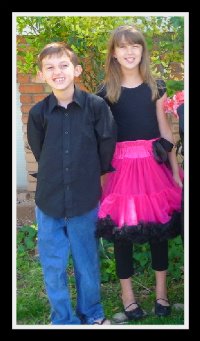







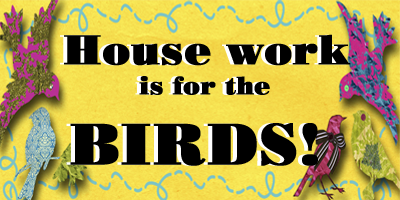
















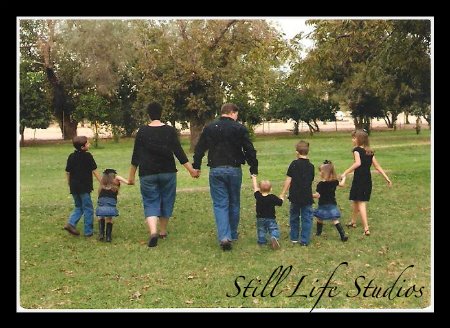
3 comments:
Hello? Are you reading my mind? I totally spent time this morning trying to get this to work, and gave up! You are my idol!!!!!!
You truly are AWESOME! I LoVe how you are always so willing to share what you learn...
Blinkie looks fabulous!
THANKS! I saw your blog w/ the blinkie & so I wanted to add one. It wouldn't blink. So, I thought to myself, check & see if Julie posted the instructions. YEP!!! You did, thanks, now it's blinking!
Post a Comment