how about a couple blogger tricks and tips on protecting pics?
some people had noticed my right click message? yeah well smart people that were REALLY determined to snag pics still could. by enlarging them and then right clicking. UGH!
WELL NOW I'VE GOT THEM BEAT! (i think. I HOPE) ok not if they are super determined but still. way better than before. every little bit helps.
two different links for those that want to do it too.
go here to stop people from enlarging your blogger pic. you just delete part of the code from each picture. yeah it's a pain. but worth it. right? RIGHT!
now to disable right click. (and this one works the best out of those i tried) go here
now i tested it on my blog.
do me a favor go ahead and test it for me by trying to snag a pic off my blog.
did it work?
I also added some code that hides the blog if someone has Javascript disabled. it gives an error when javascript is disabled. and they can't see anything . sending them to a "page not found" page.
here is a google doc with the how to for that.
how to prevent viewing my blog if javascript is disabled.
most of the websites with information and tweaking codes to prevent image theft had disclaimers saying the only way to truly prevent someone stealing your pictures is to not post them on the internet. WELL DUH!
here i snagged a well written warning from this blog
Note:
Before we start exploring these different methods we would sound a note of caution. If you are publishing your work on the World Wide Web and you use the methods outlined on this page and elsewhere, then you can stop most of the abuses most of the time but not all of the abuses all of the time. If someone is intent on grabbing your work and they have enough knowledge then they can probably do so.
yeah. good advice.
and it's true.
that technical blog had alot of good information (but most of the code was lacking something. and gave errors until we played with it.) the code in the google document was his code with the right closing added. use my code. since it works.
and common sense in posting anything on a blog is IMPERATIVE.
don't post pictures of kids in the bath if you don't want someone seeing it, or stealing it.
and don't post full names of children. or neighbors, or friends. as a common courtesy.
don't list addresses, or schools. or locations and times if you wouldn't want random strangers/someone to show up there.
yeah well in blogging ignorance isn't bliss.
i like to save that theory for politics and the end of the world.

© 2009 crazymamaof6


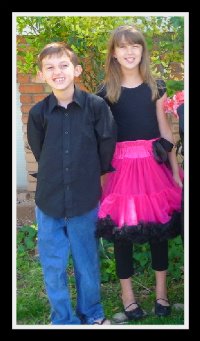







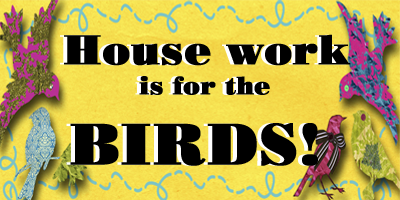
















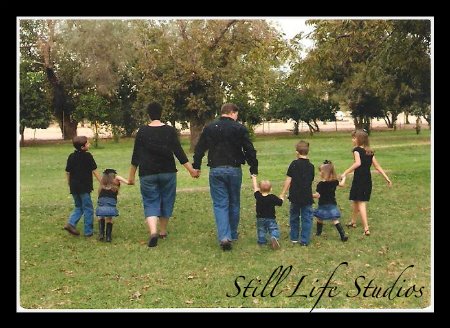
13 comments:
I tried it and it won't work. Enlarging & stealing your pics that is. Good job.
Good stuff! Thanks Crazymama.
Thanks for all the good info!
Now I just need to get my computer geek to sit down and help me:) hehe
Thanks for the tips. Helpful stuff.....the only problem about disabling the right click thing is that's how I usually open links in posts (to other sites)....I open them in a new window/tab so I don't lose the blog I am reading at the time...your little pop-up message always made me laugh! :) I guess I'll have to get used to not doing that.
Can I just add that your security tips are RAD! I knew about the right click thing but not about the enlarging the picture thing. I guess I have some more work to do! THANKS! YOU ROCK!
NICE! Thanks Jules, that's JUST what I needed for my photog blog:
http://millermillerphotography.blogspot.com
Whoo hoo!
You ROCK!
thank u all great stuff!!
Thanks for the tips!! Fabulous!!
Thanks for the tips, I have always worried about people stealing my pics because they aren't private. I do know that sometimes you can't enlarge my pics when I have cropped them on my photoshop, I am not sure why though, any input on that?
Thamks Julie! I did it for my pics too!
I Love it! I want a pop up though. how do you do that? I would have to come up with a clever saying like yours. I wish there was an easier way to disable the enlarging and right clicking. I don't think I'll have the time to edit every picture.
Oh and I linked this post on my sidebar under blogging tips! Hope that's ok!
This is wonderful information. Thank you!
Post a Comment